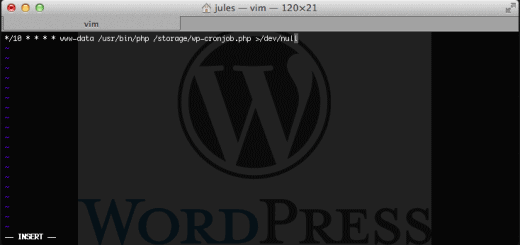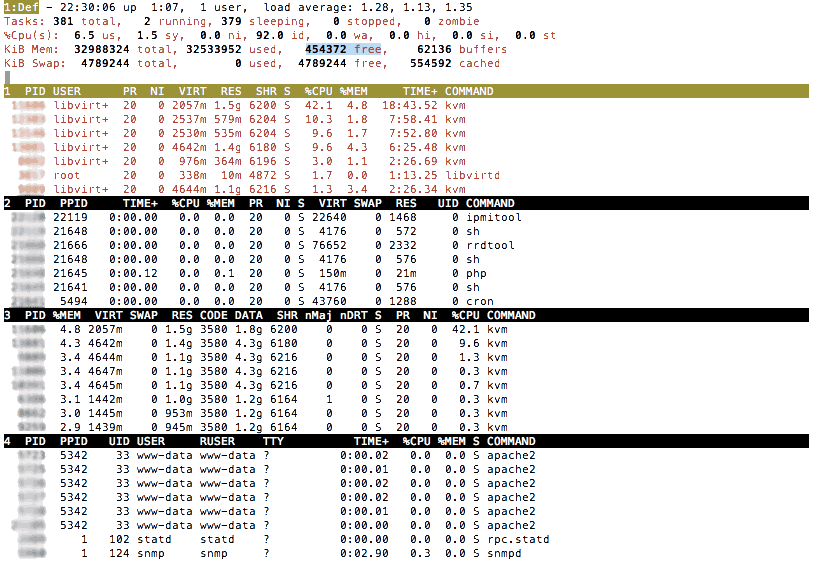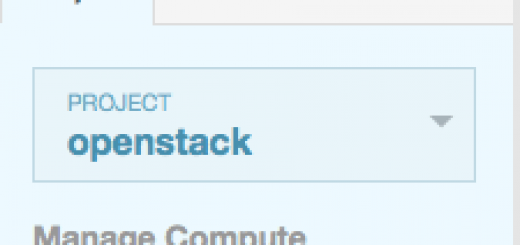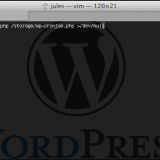Openstack howto instance quota exceeded
Openstack howto instance quota exceeded
Openstack howto instance quota exceeded. Soon or later when working with Openstack you will realize that you reach the predefined resource limits. Error Message like: Openstack instance quota exceeded will show up. Or maybe some variants of this error message for IP, RAM, instance count, CPU count, security will appear.
to fight against this and if you want to use the feature of overprovisioning you need to set the skip_isolated_core_check to true and redefine some limits in your /etc/nova/nova.conf
you should also remember to set the cpu_allocation_ratio higher than default value 1.0. This enables the overcommitment feature of vcpu.
here are some examples you have to add and tune in your /etc/nova/nova.conf as you need it:
skip_isolated_core_check=true max_cores=128 cpu_allocation_ratio=16.0 quota_cores=128 quota_instances=500 quota_floating_ips=1000 quota_metadata_items=300 quota_security_group_rules=200 quota_security_groups=200 quota_volumes=100
after this task you have to restart your nova compute services or to be safe restart your server system.