Computer name changing constantly Yosemite
Computer name changing constantly Yosemite
If you have ever wondered why Computer name changing constantly Yosemite i give you some short explantation to prevent MacOS X doing this.
The behavior is controlled by new discoveryd which replaces mDNSResponder on Yosemite and i found out that there is a switch called no-namechange which isn’t even documented on the internal man page of the discoveryd command.
To control strings for discoveryd i use the internal MacOS X command called PlistBuddy to enable this feature.
So what we will need to get this switch enabled is, entering following command in your Terminal app:
sudo /usr/libexec/PlistBuddy -c "Add :ProgramArguments: string --no-namechange" /System/Library/LaunchDaemons/com.apple.discoveryd.plist
And restart your Mac or run following command:
sudo launchctl unload -w /System/Library/LaunchDaemons/com.apple.discoveryd.plist
sudo launchctl load -w /System/Library/LaunchDaemons/com.apple.discoveryd.plist
If you want to undo this for whatever reason just enter:
sudo /usr/libexec/PlistBuddy -c Revert /System/Library/LaunchDaemons/com.apple.discoveryd.plist
And it will revert the previous change to the previous modified plist file.
Cheers!
If you having trouble with waking up Mac on Yosemite every 2 hours, here is a temporary fix for that: Fix yosemite rtc alarm wakeup issue
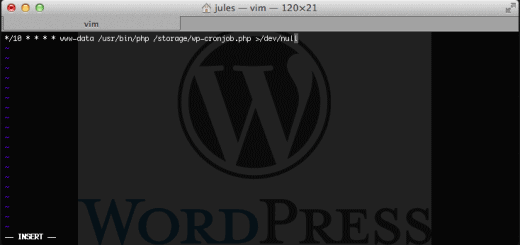

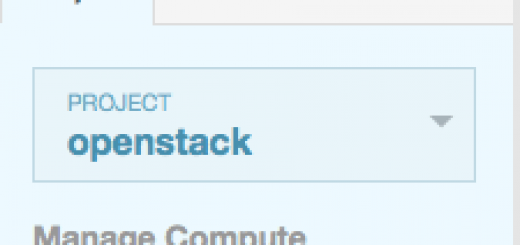




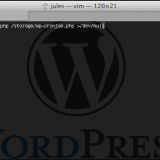
But after that fix AirPlay turned off and I cannot play music and movies from iTunes on Apple TV.
Doesn’t work with 10.10.1 …
one of the two edits … i imagine the name change one though I’m not certain … messes up my apple tv connection. Otherwise, they both work wonderfully!!!