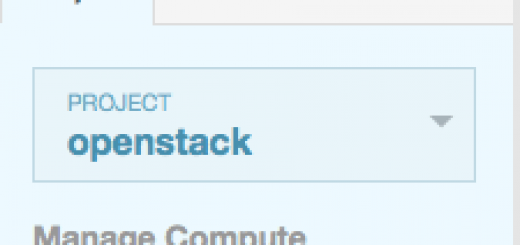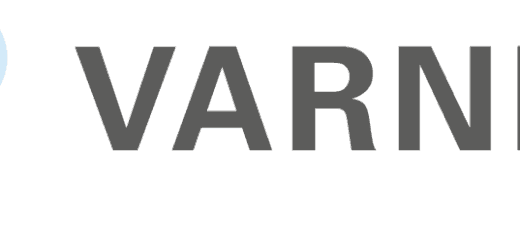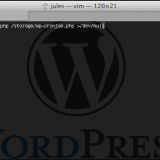Configure zfs to start before proxmox or openstack
Configure zfs to start before proxmox or openstack

This effect causing services accessing the zfs mounts won’t start properly.
Your zfs init script have to be fixed to run really before all other init scripts getting executed.
So this is what we gonna do now.
Prerequisites:
/etc/init.d/zfslsb script- text editor to modify lsb script
- command
insserv
Modify your /etc/init.d/zfs with your favored text editor that it look like this:
### BEGIN INIT INFO # Provides: zfs # Required-Start: mountkernfs $local_fs # Required-Stop: $local_fs # X-Start-Before: console-setup networking # Default-Start: S # Default-Stop: 0 6 # Should-Stop: # Short-Description: Mount/umount the zfs filesystems # Description: ZFS is an advanced filesystem designed to simplify managing # and protecting your data. This service mounts the ZFS # filesystems and starts all related zfs services. ### END INIT INFO
Some notes: I’ve added the required-start mountkernfs $local_fs changed the required-stop $local_host the x-start-before: console-setup networking
Most important change is the default-start to value: S and default-stop to value: 0 6
so zfs init will execute in a very early stage of booting before all the network and console stuff.
After you have fixed the lines you need to reinit the lsb script by running:
insserv zfs
And that should do it.
Finally restart your system to see if the script is starting correct.