Replace WP-Cron with real cronjob for high traffic sites
Replace WP-Cron with real cronjob for high traffic sites
 You all already know the pseudo cron which comes with wordpress is a pain and get called to often, to be honest at every visit of your blog. So i will give you some guidance to solve this issue.
You all already know the pseudo cron which comes with wordpress is a pain and get called to often, to be honest at every visit of your blog. So i will give you some guidance to solve this issue.
The most described solution i found on the internet was doing cronjob for wp-cron.php by fetching the url: http://your.url/wp-cron.php?doing_wp_cron via wget/curl or equal.
But for me that was not sufficient since you can ran into problems when your blog using some security plugins which prevents remote execution of wp-cron. Remember the time as wp-cron.php got compromised a lot in past.
Another solution some other blogs describe is to do it by changing to wordpress webroot location and executing the script directly.
Well thats fine but since i wanted to automate this task even more and apply to multiple wordpress installations on same server i solved this by writing a small wrapper script which gets executed by the cronjob and then doing all the path finding to the wp-cron.php location itself.
First of all here is an example how your multiple server directory structure should look like on your webserver:
/storage/website.one/htdocs /storage/website.two/htdocs /storage/website.three/htdocs
We also asume in this tutorial that our webserver is running with userid/group: www-data and php cli is located at: /usr/bin/php
So let’s do it!
First of all open a empty file like wp-cronjob.php with your preferred text editor and save it to /storage/wp-cronjob.php with the following content:
// replace this search pattern to match your path
$vhostpath = '/storage/*/htdocs/wp-cron.php';
foreach (glob("{$vhostpath}") as $wpcron) {
if(file_exists($wpcron))
{
//file found, we change dir and execute it
chdir(dirname($wpcron));
include $wpcron;
}
};
We need to give our cron wrapper the right privileges like we want to run our cronjob with same rights as the webserver userid/group:
chown www-data:www-data /storage/wp-cronjob.php
Edit and attach following code snippet before the line: “/* That’s all, stop editing! Happy blogging. */” in your wp-config.php file:
define('DISABLE_WP_CRON', 'true');
And finally we prepare the linux cronjob to run our wrapper every 10 minutes by opening empty file: /etc/cron.d/wp-cronjob in our preferred text editor and attaching this line:
*/10 * * * * www-data /usr/bin/php /storage/wp-cronjob.php >/dev/null
A good description about the cronjob scheduling definitions you can read: Here
Now check if your cron task is running correctly every 10 minutes by watching the syslog:
tail -f /var/log/syslog
And there we go!


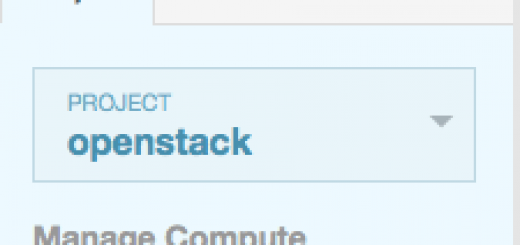
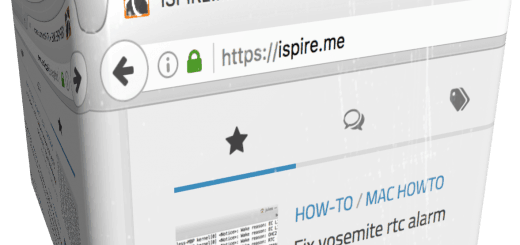




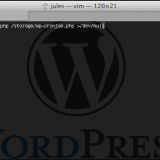
thats fine