pfsense KVM virtio
pfsense KVM virtio
In this howto i will explain you the short steps to get working pfsense KVM virtio drivers for example on Openstack or Proxmox with newest pfsense releases.
First you need to change your drive device path name since after reboot with the new driver it will change. So the lines in /etc/fstab should look like this now:
/dev/vtbd0s1a / ufs rw 1 1 /dev/vtbd0s1b none swap sw 0 0
after that add this driver values to your /boot/loader.conf:
virtio_load="YES" virtio_pci_load="YES" if_vtnet_load="YES" virtio_balloon_load="YES" virtio_blk_load="YES"
at least depending on your pfsense (check with: uname -a) kernel release you have to download the matching precompiled virtio binaries from following url: virtio binary packages
in my case i used virtio-kmod-8-0.239473.tbz for pfsense 2.1 beta so fetch http://people.freebsd.org/~kuriyama/virtio/8.3/virtio-kmod-8-0.239473.tbz and tar xvzf virtio-kmod-8-0.239473.tbz
Move to the extracted path boot/modules and cp * /boot/kernel
Finally check if the version you’ve downloaded matching your kernel version and if its running properly by kldload virtio. If the driver loads properly, shutdown your system, change your kvm disk and nic vm settings to virtio, start the vm again and reconfigure your network nics via shell gui (should now vtnet0/vtnet1..) and you’re done.








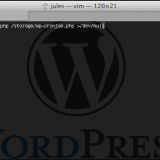
Thank you very much!
For PFsense 2.2.6, you only have to modify the FSTAB file, the Virtio drivers are already built into the kernel