Nginx over NFS
Nginx over NFS

The solution to get rid of it I found a nice service called CacheFS which relies on fscache module and cachesfilesd daemon. With this solution it’s possible to buffer NFS mounts on your local disk.
So let’s do that!
First of all we need to install the package:
apt-get install cachefilesd
set RUN=yes in /etc/default/cachefilesd
after that you need to set the attributes: “fsc” and “user_xattr” in your /etc/fstab
UUID=123456789-xxxxxx / ext4 errors=remount-ro,user_xattr 0 1 192.168.1.X:/volumes/nfsdir /storage nfs fsc 0 0
After you rebooted your system, the service should be ready.
The Daemon will now locate the cache files to your local: /var/cache/fscache directory
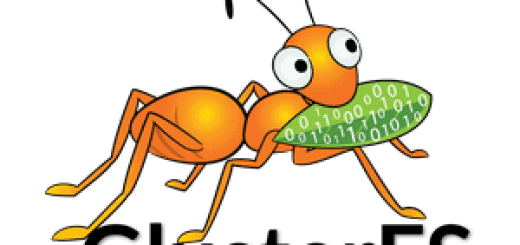
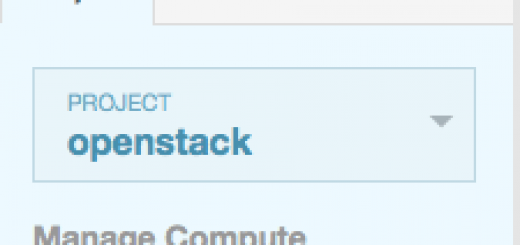





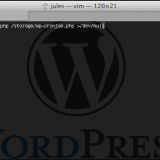
Thanks for the in-depth examples. Very useful.