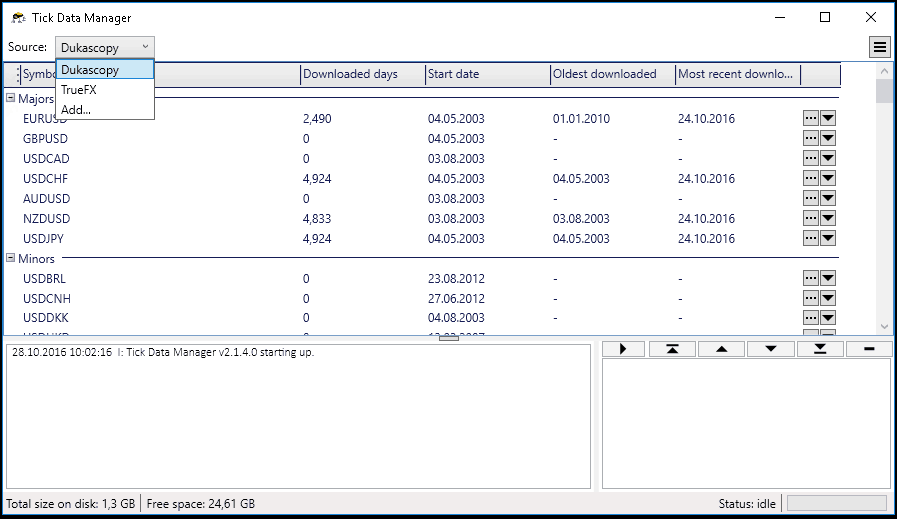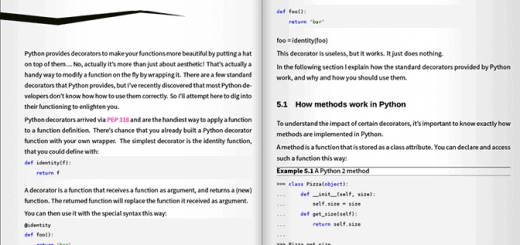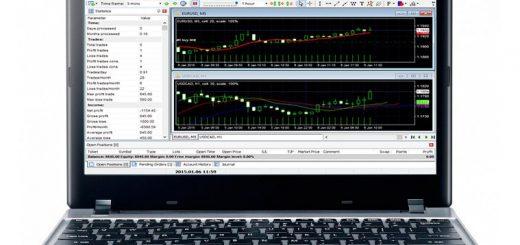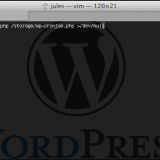Review TDS2 How to backtest using tick data with Metatrader 4
Review TDS2 How to backtest using tick data with Metatrader 4
in this Review TDS2 How to backtest using tick data with Metatrader 4 i will give you an overview how handy TDS2 really is.
If you really want a meaningful backtesting result for your own or other written Expert Advisor you need in fact a 99% backtest Quality.
Since importing real tick data into your Metatrader 4 instance that gives you 99% quality really is a pain and you are not flexible enough to choose between changing broker variables that are required to reflect a real trading scenario, i watched around for a better solution. The other caveat of importing data manually is the huge disk space requirement. Using Tick Data Suite v2 solved all that.
Key Features about Tick Data Suite v2 are:
- You dont need to use shortcut for launching MT4 anymore. Background service wraps management tab into every running MT4 instance
- No need for importing CSV files anymore
- No disk space wasting FXT files for every MT4 client anymore
- One central tick data database for all your MT4 instances from different tick data ressources like Dukascopy or TrueFX
Tick Data Suite v2 comes with an clear Tick Data Downloader called Tick Data Manager which supports automatic Downloads of Real Tickdata from Dukascopy and TrueFX.
Soon there will be also a feature that allows you to add your own Data Sources.
In the Operations Tab of each Currency Symbol you can choose between a date for the tick data that you would like to download.
As default it will download from first available start date.
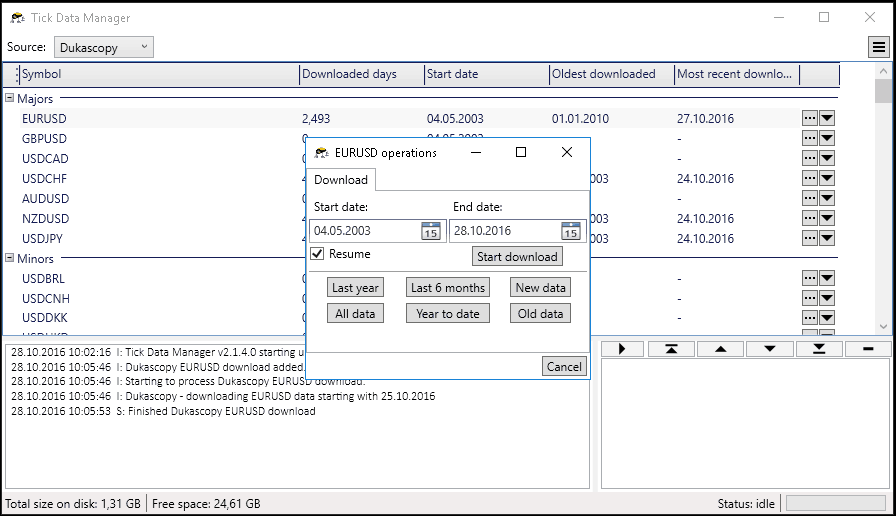
The settings Data tab brings you some more features from which you can choose.
It alows you to Remove duplicate ticks, a useful Price spike filter which discards ticks until price gets back to normal level e.g.
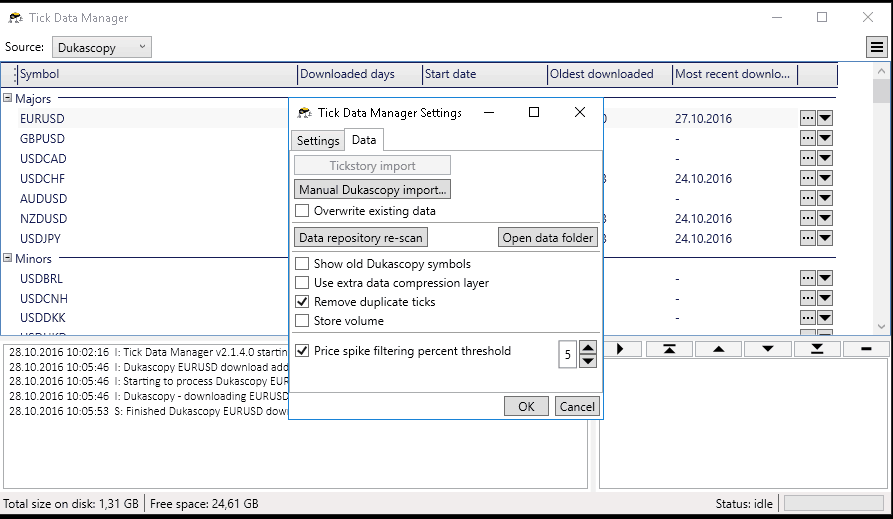
Now to the tick data settings. You can choose between Tick Data sources you previously downloaded and enable features like use variable spread and slippage
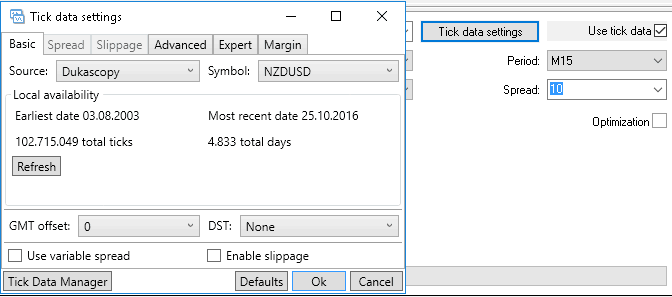
Variable spread settings are perfect to simulate real broker situations since the spread is never the same.
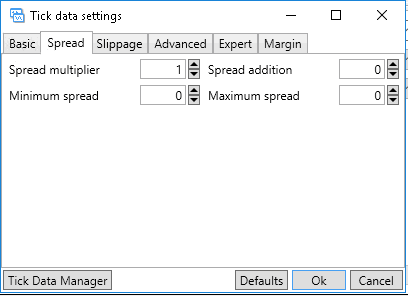
Slippage allows you to simulate the execution time of your broker, as you know some broker may delay the execution times of your orders, so you can play with that to fit your broker environment
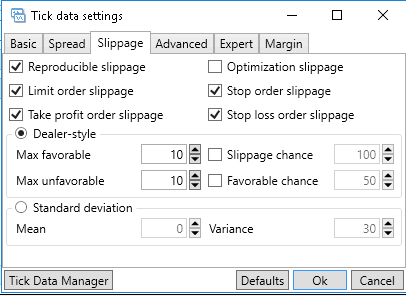
On the advanced tab you can simulate and overwrite the leverage regardless what your broker currently is set to. Adding commission prices of your broker will give you just another more realistic backtest result.
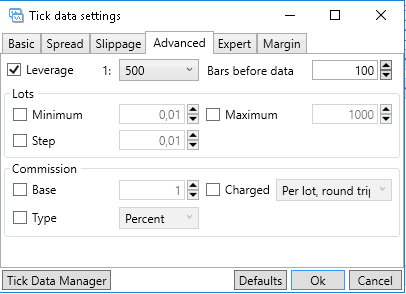
On the expert tab you can overwrite some more options that usually are fixed values from your broker. So that you have also the possibility to change settings that your current broker doesnt reflect but to simulate some other broker.
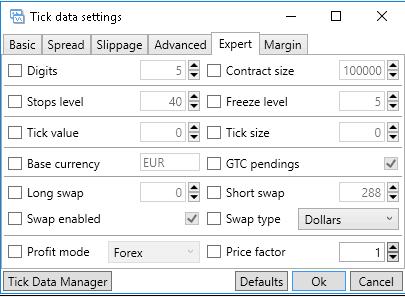
Same applies for the margin tab were you can change stopout, margin and currency behaviors
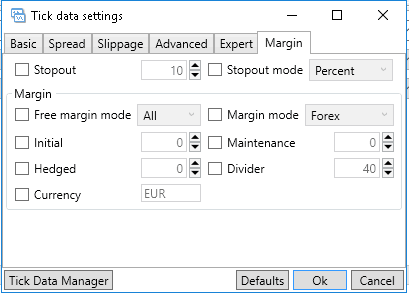
All in all Tick Data Suite v2 is a very helpful and solid tool which saves you alot of time and trouble providing you the best backtesting quality i have never seen before.
TDS2 can be downloaded here: TDS2