Compile Guacamole from source on Debian or Ubuntu
Compile Guacamole from source on Debian or Ubuntu
You have ever asked yourself howto build your own .deb packages specially for the new neat Guacamole RDP Web Gateway. Concerning that there is no prebuild .deb package for Ubuntu 12.10 (Quantal) or Debian 7 (Wheezy) yet
i wrote this article to make own ones following this tutorial.
Prerequisites:
- automake
- gcc
- bintutils
- maven
- tomcat6
- openjdk-7-jdk
- libglib2.0-dev
- libvncserver-dev
- libfreerdp-dev
- libcairo2-dev
- libvorbis-dev
- checkinstall
+ Some time for compiling tasks 😉
Install the necessary packages:
aptitude install automake gcc binutils maven tomcat6 openjdk-7-jdk libglib2.0-dev libvncserver-dev libfreerdp-dev libcairo2-dev libvorbis-dev checkinstall
Latest source files for compiling you get here:
http://sourceforge.net/projects/guacamole/files/current/source/
Let’s start with compiling libguac
cd /opt/ wget http://sourceforge.net/projects/guacamole/files/current/source/libguac-0.7.0.tar.gz tar xvzf libguac-0.7.0.tar.gz cd libguac-0.7.0/ ./configure make checkinstall --pkgname=libguac-dev -D make install ldconfig
Answer the set package docs question with: yes then enter your Package description and press return twice. After that some more questions will show up.
Then press key: 4 and set the Release field to 1.0 and press enter. Just press return to take
the rest of default settings they are ok.
Package has been packed into /opt/libguac-0.7.0/libguac-dev_0.7.0-1_amd64.deb and installed now.
Keep the .deb for future purposes or other systems if you like.
Easy huh?
Now we build guacd proxy daemon from source
cd /opt/ wget http://sourceforge.net/projects/guacamole/files/current/source/guacd-0.7.0.tar.gz tar xvzf guacd-0.7.0.tar.gz cd guacd-0.7.0/ ./configure --with-init-dir=/etc/init.d make checkinstall --pkgname=guacd-dev -D make install ldconfig
Now let’s build our rdp and vnc clients from source
cd /opt/ wget http://sourceforge.net/projects/guacamole/files/current/source/libguac-client-rdp-0.7.1.tar.gz tar xvzf libguac-client-rdp-0.7.1.tar.gz cd libguac-client-rdp-0.7.1/ ./configure make checkinstall --pkgname=libguac-client-rdp-dev -D make install ldconfig
cd /opt/ wget http://sourceforge.net/projects/guacamole/files/current/source/libguac-client-vnc-0.7.0.tar.gz tar xvzf libguac-client-vnc-0.7.0.tar.gz cd libguac-client-vnc-0.7.0/ ./configure make checkinstall --pkgname=libguac-client-vnc-dev -D make install ldconfig
Finally build guacamole web application with maven
cd /opt/ wget http://sourceforge.net/projects/guacamole/files/current/source/guacamole-0.7.0.tar.gz tar xvzf guacamole-0.7.0.tar.gz cd guacamole-0.7.0/ mvn package mkdir /etc/guacamole cp doc/example/guacamole.properties /etc/guacamole/ ln -s /etc/guacamole/guacamole.properties /usr/share/tomcat6/lib/ cp doc/example/user-mapping.xml /etc/guacamole/ cp target/guacamole-0.7.0.war /var/lib/tomcat6/webapps/guacamole.war
Configuring guacamole
change guacamole.properties that it looks like this:
vi /etc/guacamole/guacamole.properties change-user-mapping: /etc/guacamole/user-mapping.xml
clear or modify the user-mapping.xml as you need it.
Example Configuration like I’m using:
<user-mapping> <authorize username="LoginUser" password="yourHASHkeyHere" encoding="md5"> <connection name="connection1"> <protocol>rdp</protocol> <param name="hostname">192.168.1.1</param> <param name="port">3389</param> <param name="username">yourusername</param> <param name="password">yourpass</param> <param name="width">1024</param> <param name="height">768</param> <param name="color-depth">16</param> </connection> <connection name="connection2"> <protocol>rdp</protocol> <param name="hostname">192.168.1.2</param> <param name="port">3389</param> <param name="username">yourusername</param> <param name="password">yourpass</param> <param name="width">1024</param> <param name="height">768</param> <param name="color-depth">16</param> </connection> </authorize> </user-mapping>
encrypted password hash for user-mapping.xml can be generated using:
echo -n "yourPasswordHere" | md5sum
If you wanna have secure connection to your guacamole web session you have to finish following tasks:
Generate SSL keys (remind your used Password for later task)
keytool -genkey -alias tomcat -keyalg RSA mv ~/.keystore /etc/tomcat6/
After line in server.xml:
<Service name="Catalina">
append this to your config:
keystoreFile="/etc/tomcat6/.keystore" keystorePass="yourPreviousRemindedKeystorePass" maxThreads="150" scheme="https" secure="true" clientAuth="false" sslProtocol="TLS" />
Prepare autostart service and start/restart guacd, tomcat6
update-rc.d guacd defaults service guacd start service tomcat6 restart
And open your Browser: https://yourIP:8443/guacamole/








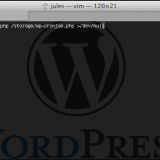
Can u explain what this means in use-mapping.xml
rdp
192.168.1.1
3389
yourusername
yourpass
hostname – server ip address or localhost??
is port no. specific?? do we specify it anywhere before??
yourusername and yourpassword.. what are they?? how are they different from username password in authorize??
Thanks would like ur clarification as I am stuck here now…??