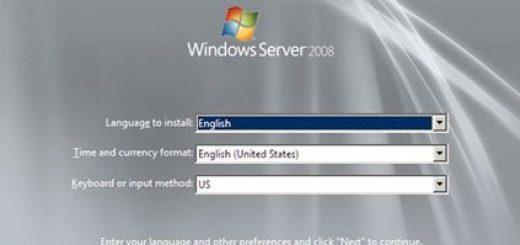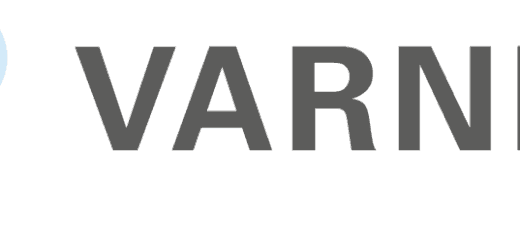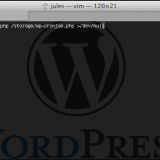Copy zfs volume onto another server using ssh
Copy ZFS Volume onto another Server using SSH

This snippet describes how to Copy ZFS Volume onto another Server using SSH. The steps to realize that are very easily and can be done by doing following:
Let’s assume you want to transfer a zfs volume named "rpool/storage" onto another Server you own.
First you have to take a snapshot from your source volume.
On your source host by enter following commands:
zfs snapshot -r rpool/storage@1 zfs send rpool/storage@1 | ssh root@yourTARGETHOSTIP zfs receive rpool/storage@1
After SSH transfer login to your target host and set your new mountpoint for the new volume:
zfs set mountpoint=/storage rpool/storage
Thats it!
See also Oracle ZFS Administration Handbook for detailed infos about ZFS: Oracle ZFS